If time is the most important resource, then actually being consistent and serious about that is necessary. One of the best ways to manage this reality is to both plan, and track 100% of your time in Google Calendar. The reason for 100% is that if you multiply 60 minutes per hour, by 24 hours, equals 1440 minutes. Which if you fudge slightly, is 1500 minutes per day, conveniently making 15 minutes equal to 1% of your day.
I think it’s extremely inconsistent to worry about, and prevent dying and not use a system like this to maximize the time you already have. Most people are wildly inaccurate in their scheduling and use of time which means they’re losing multiple percent of their life to low quality expenditure. So this may sound extreme, but I think not using a system like this is actually the extreme.
Setting this up is actually fairly easy, and only takes 5-10 minutes a day maximum, which again is very lightweight for the benefits it offers. It’s simply honesty and transparency about your life and time.
To start, make a list of all the categories or projects you’re involved in. Most people should have these:
- Personal Calendar – the automatic one when you start using Google Calendar or other, usually with your name on it on desktop, or “Events” on mobile device
- Driving – again, it’s about accounting for your time and being honest. If you drive more than 15 minutes, you should be tracking that on this calendar
- Health – this is for exercise (unless you want to break that out into “Exercise” calendar of its own), as well as eating, cooking, or doctor appointments etc (or you could put that on your personal calendar)
- Faith – self explanatory, any events or groups or stuff related to that
- Routine – primarily for “Morning Routine”, “Evening Routine”, and “Refresh” (for mid day routines, say after the gym in the morning maybe)
- Sleep – self explanatory, could include naps as well
- Work – or the name of the company your primary job is for (might also be a shared calendar from your business address, or a company you own). I use the red Work Cycles (a system from Sebastian Marshall and Ultraworking), to address items already prepared and triaged for me on my Trello boards typically
Then you can add some custom ones like:
- Other peoples calendars for better cooperation
- Software generated calendars like RescueTime or automatic scheduling systems
Pro Tips:
- Sharing your driving calendar – allows me to fit hours of team calls in per week because people know when I’m just driving in the car and available
- Using symbols in the beginning of the title of the event – for example question mark to indicate it’s still in planning phase (the one I use the most), exclamation mark means important, dollar sign means revenue generating

- Keeping your events and meetings very sacredly precise so that when you share event invites, you’re sharing the best info. So don’t make your 6 pm dinner start at 7 pm because that’s when you’ll arrive, then when you invite someone they’ll think it’s at 7 and not at 6. Just use your driving calendar to show that you’ll arrive late, instead of modifying the event itself
Setup in Google Calendar is very easy and can be done as follows in settings:
- Click on “Add calendar”
- Click “Create new calendar”
- Type the name of one of the calendars from the list above in
- Click “Create calendar” button
- Repeat until you’ve created all the calendars necessary (most are if you’re being honest or at least doing all the things you should like exercise)

Second, start to fill the calendars in. A good event will answer all the 5 w’s of who, what, when, where, why etc. Then the magic is to ideally use the “Repeat” function to cause your weeks to be filled in as a source of truth without almost any work in the future. You can manually create each week from scratch, but that doesn’t help create consistency most of the time.
I’d recommend this order to fill it in:
- Start with a weekday repeating event called “Sleep” from when you know you should go to bed, and when you should wake up during the week. Then you can add a weekend event called the same unless your weekend sleep schedule is the same as during the week
- Add a minimum of a 30 minute event every morning following sleep called “Morning Routine”
- Add a minimum of a 30 minute event every evening right before sleep called “Evening Routine”
- Add gym before or after your morning routine, and if after, you might want to add “Refresh” to shower etc
- Then add “Driving” to and from work if relevant
- Then add your work schedule as much as possible, or at least a standard shift amount that you can shift around later when you know more details, but the event will already be created
- Then fill in your evening or weekend with any other events you know are necessary and persistent ideally as far as setup goes for making your work easier later
- Make sure to add driving before and after if it’s more than 15 minutes of travel. You can call the event “Walking” or “Carpool” and make the calendar called “Transportation” instead if that’s more appropriate for you
This should give you a baseline of events and use of time. My example week over 6 months out without any modifications using the magic of repeating events (it’s missing a couple things like gym and exercise and evening events yet to plan out). But this is how yours should roughly look after setting it up fully, you can see how easy it is to start to just plug in events and know what’s available or not:
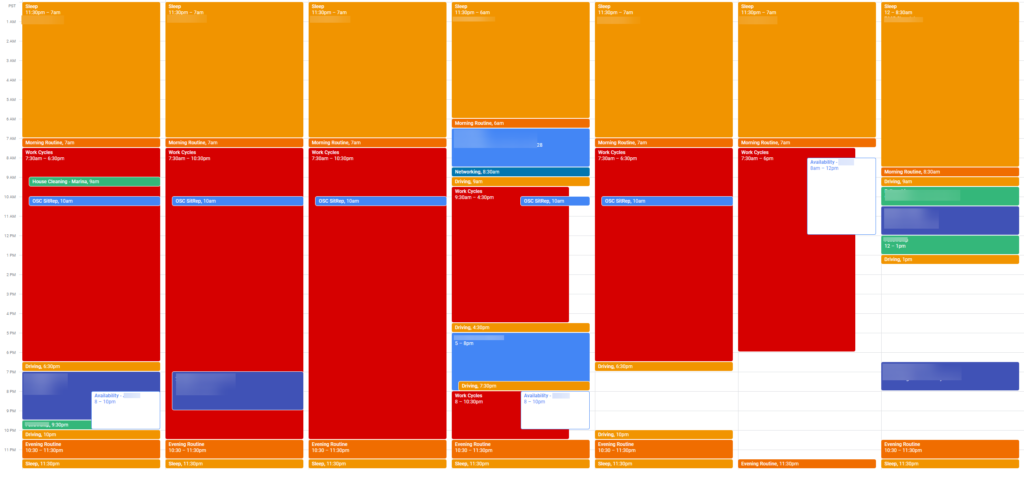
So what does this look like for me typically after full setup and all meetings and calls added?

Observations from this example week:
- My sleep was fairly good and consistent, not very late mornings beyond 2 am etc
- Red = general office time and work
- Lots of driving because of picking up a friend to help him get connected network wise
- Average level of scheduling and busyness
- Lots of decisions to make because of double booked events, and having to choose between two good things etc
- Some stuff mixed up like morning routine on Saturday
- For a fairly busy week though, this held fairly constant
Then some weeks can look like this too:
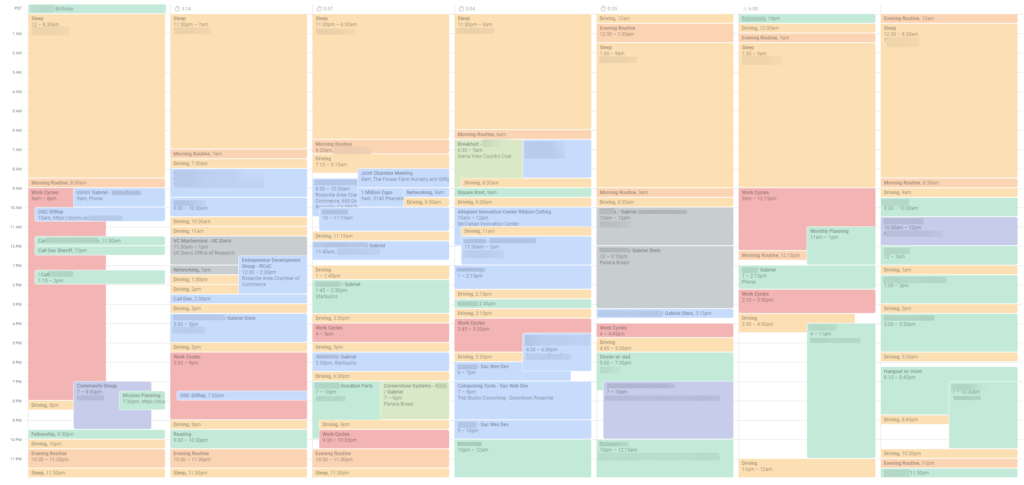
Observations from this week:
- One of the calmest scheduled weeks in a while
- Some things need to be updated because they changed on the fly. Like notice Saturday evening, Evening Routine overlaps Sleep. Obviously that’s in need of updating
- Lots of office time. This might be a good thing or a bad thing, all depends
- Meal prep was good on Saturday
- Probably a fairly focused week
Some of the benefits of this system is that it provides a ton of clarity and honesty around how your time is ACTUALLY spent, and where it might need to be spent differently. It gives me a very high amount of opportunity to question and be skeptical as to what I’m investing my most valuable asset in.
Conclusion:
This is not extreme at all if you’re serious about using your time well. And absolutely necessary to be holistically successful (health, work, family, friends, etc). This doesn’t prevent you from doing what you want, it causes you to do what you want much more than normal. You create the calendar, and then the calendar creates you. There’s lots of nuance and specific ways to optimize it, but following these steps will hopefully get you in the ball park.
Things I want to improve on in the future:
- Scheduling more discrete things to my calendar instead of just chunks of time that go towards Trello tasks. Maybe adding three 1 hour chunks on specific projects, and then measuring the day by how many I could complete
- Proactively backing down the amount of events and things I participate in so that I can have more consistency in personal work objectives
- Systems of interaction between team and also technology
Please contact me if you have ideas on how to improve or further this system and ideology. I’m highly interested in optimizing my use of time. And after having done this for a long time, it’s proven to be one of the most valuable systems I’ve developed.